Before the release of SAP S/4 HANA 2020, companies would commonly have a complex G/L account structure for their cash GLs. Generally, a single unique set of clearing GL accounts and a main GL account is assigned to each house bank account. Using this structure, many companies have 10 GL accounts assigned to each bank account. When you have hundreds of bank accounts, this results in thousands of GL accounts that need to be reviewed and regularly reconciled. This has lead to a large percentage of the chart of accounts to be dedicated strictly to bank accounts. Below is an example of the typical GL account structure needed for three bank accounts. In just this small example, 27 GL’s are needed for these three accounts. If a company had 100 bank accounts, that could mean as many as 900-1,000 GLs needed to accommodate for all bank accounts.
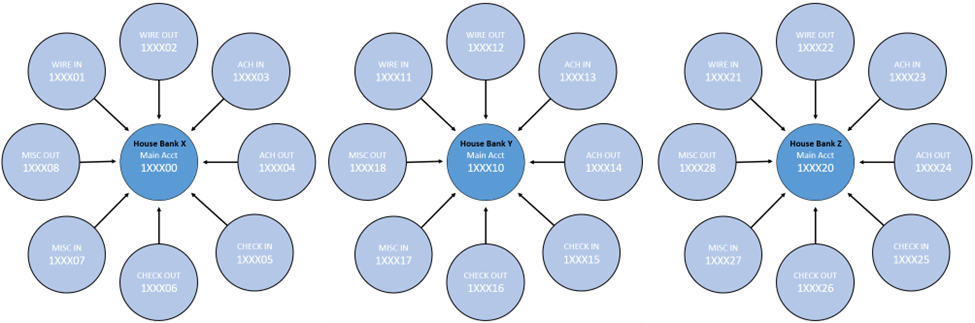
SAP has introduced new functionality to reduce the number of GL accounts and simplify reporting and payment processes. These GL accounts are called Bank Reconciliation Accounts and allow just one set of GL accounts to accommodate multiple house bank accounts. The example below shows the structure of a new bank reconciliation account and its subaccounts, which we can then assign multiple house bank accounts to this structure.
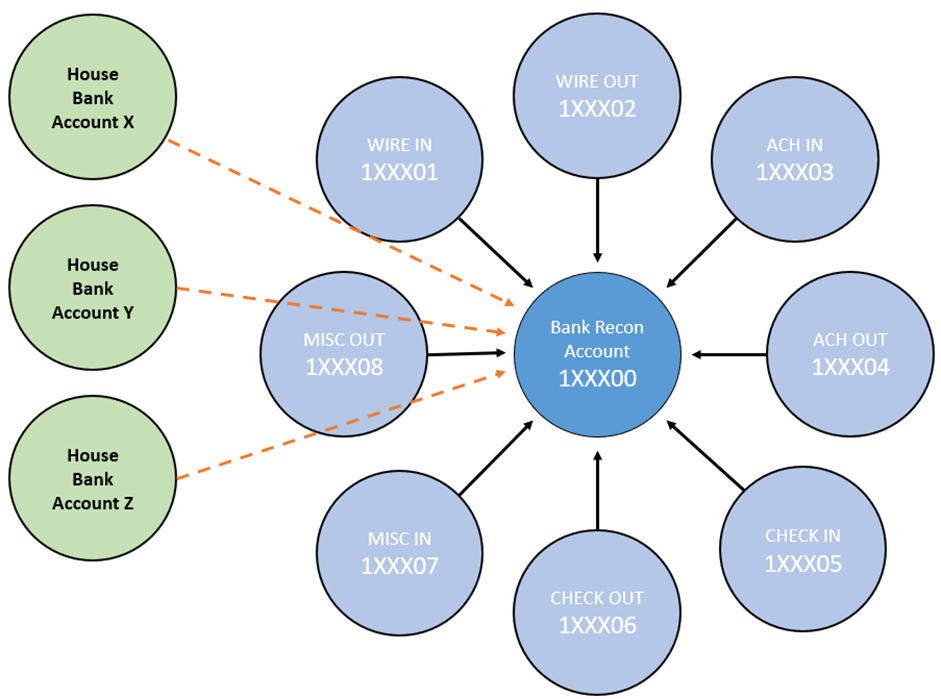
There are changes required in the GL settings, on the bank account set-up and in configuration to make sure the reconciliation accounts work correctly. This post covers all of these settings along with some reporting options on how the accounts appear in the standard GL reports.
GL Account Creation – FS00
To set up the accounts correctly, we need to set up the main account and cash clearing accounts correctly. The new GL account type required is called a ‘Cash Account’, and when selected, another field appears called ‘GL Account Subtype.’ The values for the subtype are:
- B – Bank Reconciliation Account
- Main reconciliation account for house banks.
- S – Bank Subaccount
- Clearing account for transactions. These are assigned to the reconciliation account.
- P – Petty Cash
- Used for petty cash accounts
A GL account created with account type ‘Cash Account’ and subtype ‘B’ is called a bank reconciliation account and is the main account. A bank reconciliation account can be assigned to multiple house banks. A GL account created with account type ‘Cash Account’ and subtype ‘S’ is called a bank clearing account. These are assigned to the main bank reconciliation account.
Step 1: Create a new GL Account in FS00 as a bank reconciliation account.
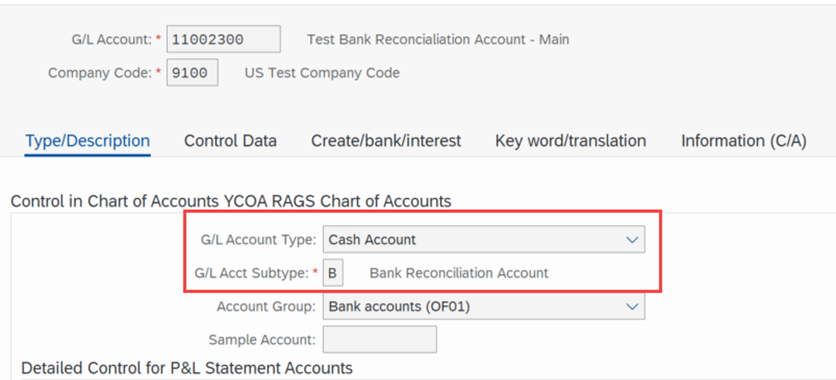
Step 2: Create bank clearing accounts in FS00 and assign them to the main bank reconciliation account.
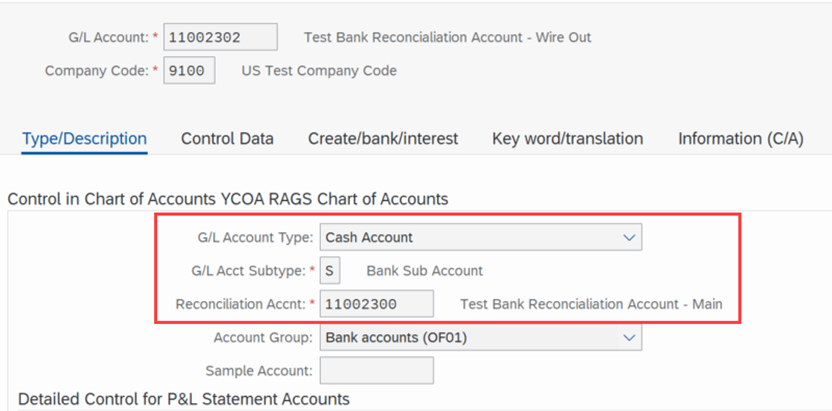
Bank Account Settings
In the Fiori app ‘Manage Bank Accounts’, navigate to the house bank connectivity area and assign the main bank reconciliation account to the house bank.
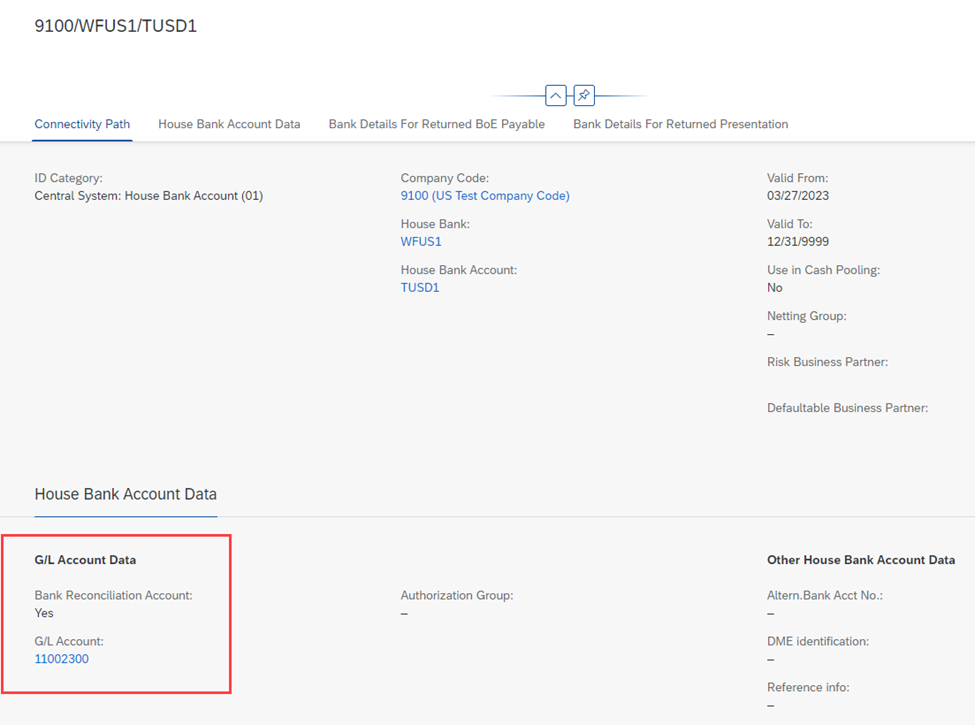
Note: after entering the bank reconciliation account, the indicator for ‘Bank Reconciliation Account is ‘Yes’.
Configuration Settings
Setup in OT83 for EBS is relatively similar. The only slight difference is we need to create new account symbols for clearing accounts and select the SIP (Self-initiated payment) Relevant checkbox. This account symbol will be used later in the payments configuration.
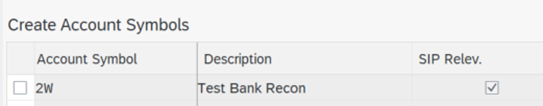
Then we assign the account symbol to the clearing account as we did before. The SIP Relev. Checkbox will populate automatically based on the account symbol.
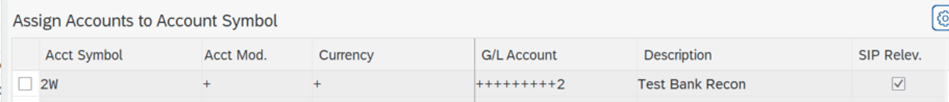
The rest of the setup for EBS is the same.
Bank Account Determination in FBZP and F11CU is also similar, except you do not assign the subaccount in this step.
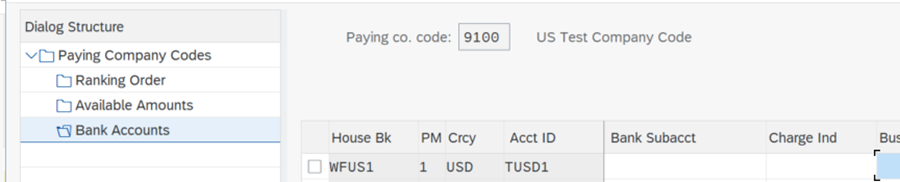
We assign the subaccount for different payment methods using the account symbols in the below configuration step.
SPRO path: Financial Accounting -> Accounts Receivable and Accounts Payable -> Business Transactions -> Outgoing Payments -> Automatic Outgoing Payments -> Payment Method/Bank Selection for Payment Program -> Assign Account Symbol to Payment Methods
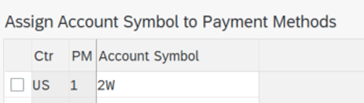
Testing the Solution
Let’s create a new payment using the new setup we created above. In RVND, we create a wire that is being paid using the new house bank that is tied to the bank reconciliation account.
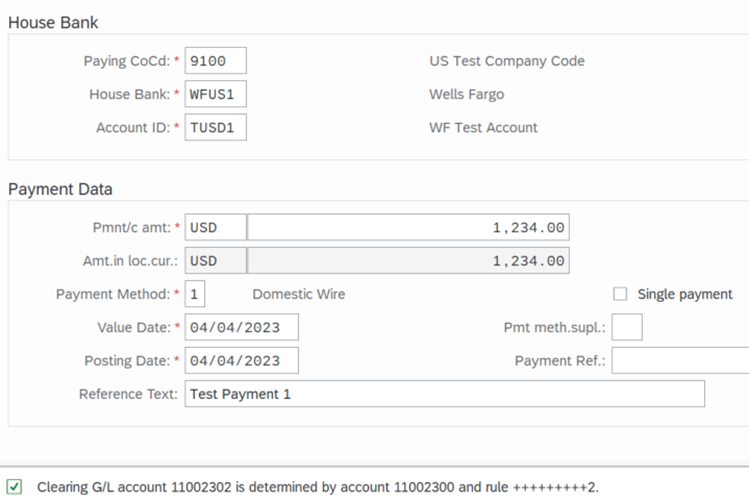
Notice that the clearing subaccount that we will credit is determined by the house bank and payment method. If finish the payment, we can see that we did in fact credit the correct outgoing wire subaccount.
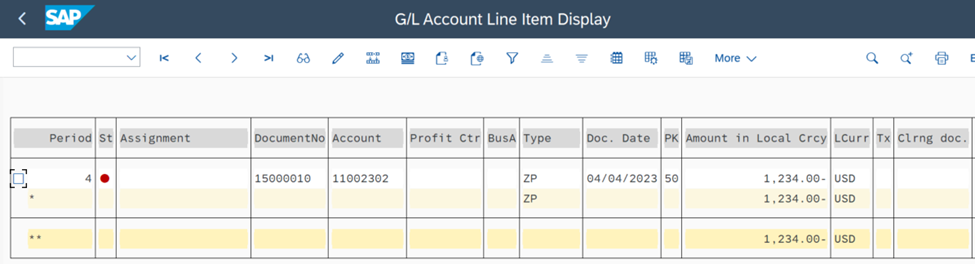
Now lets load a prior day statement to automatically clear that open item. I loaded a statement with multiple transactions to show that correct transaction automatically matches and clears with payment we created.
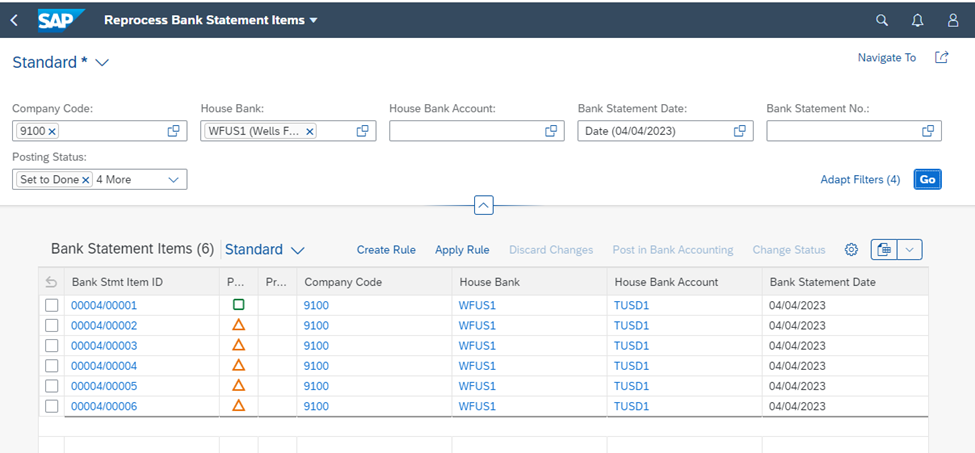
We can see above that one of the items, matched and cleared based on the posting status. If we drill into that item further, we can see that it did in fact debit the correct subaccount, clearing the credit in the subaccount and credited the main bank reconciliation account.
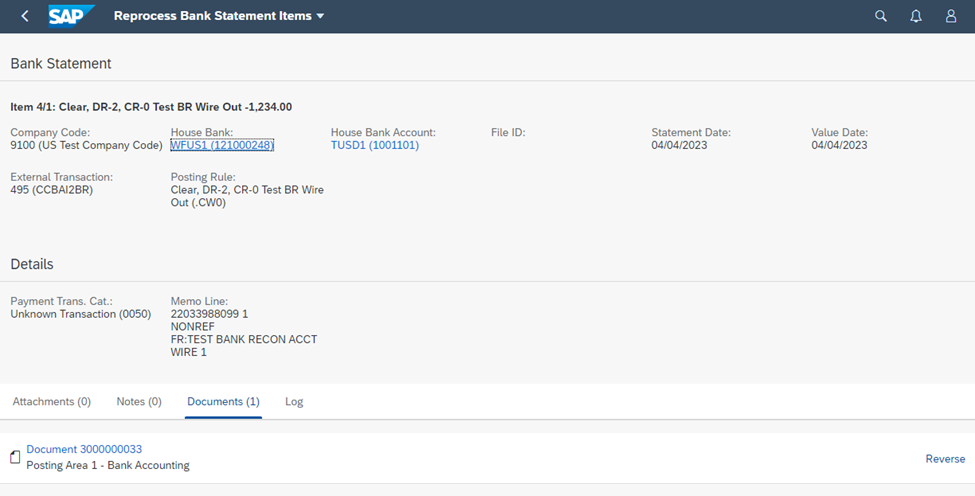
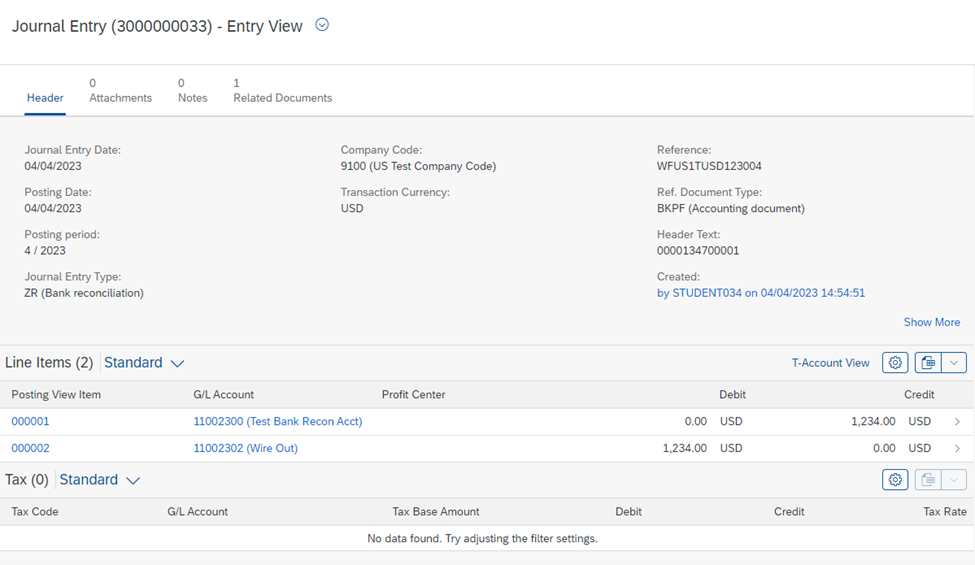
Looking at the GLs, we can see the break down by house bank and account id.
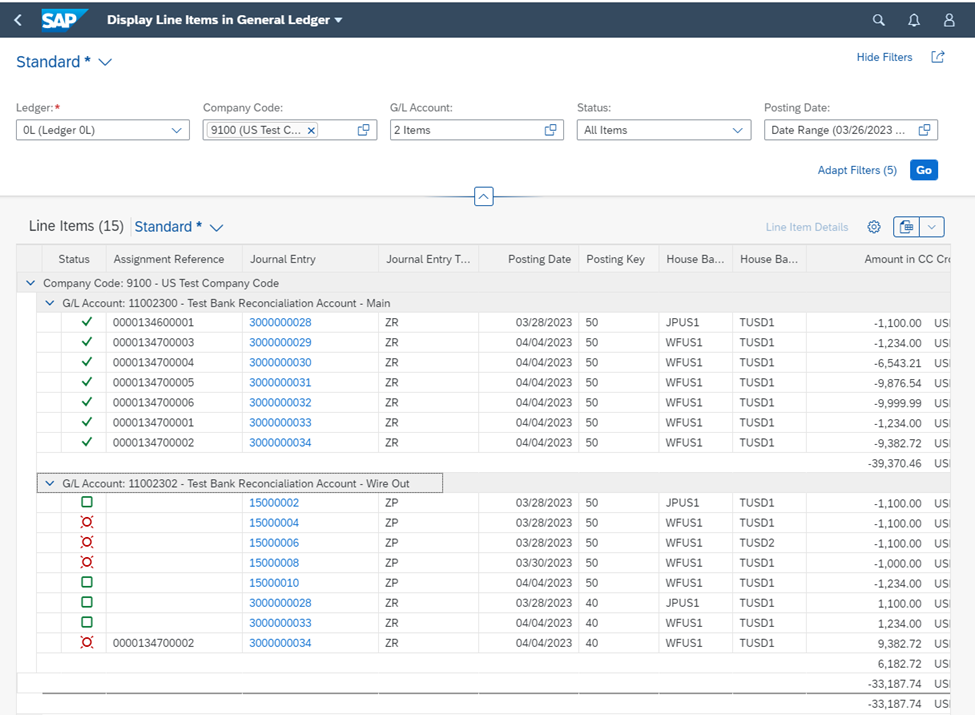

Tanner Martin
Tanner is an SAP professional that specializes in SAP Treasury, Cash Management and Transaction Management. He has a wealth of knowledge in developing ABAP solutions and functional expertise within SAP Treasury.